Not all online scams are trying to install adware, spyware, or other malware onto your device. Often scams aren’t a virus burrowing into your hard drive but a fake lover taking root in your heart. If you ever used online dating or other types of social media services, or you might someday, make sure to protect your heart and your bank account from catfishing.

Catfishing is fraud or abuse where someone creates a false online
What are the catfishing red flags to watch for?
Catfishers can be very sneaking and can be very convincing.
If you meet someone through a dating site or social media, proceed with caution. Watch for the common signs that the person you’re interacting with may not be who they say they are.
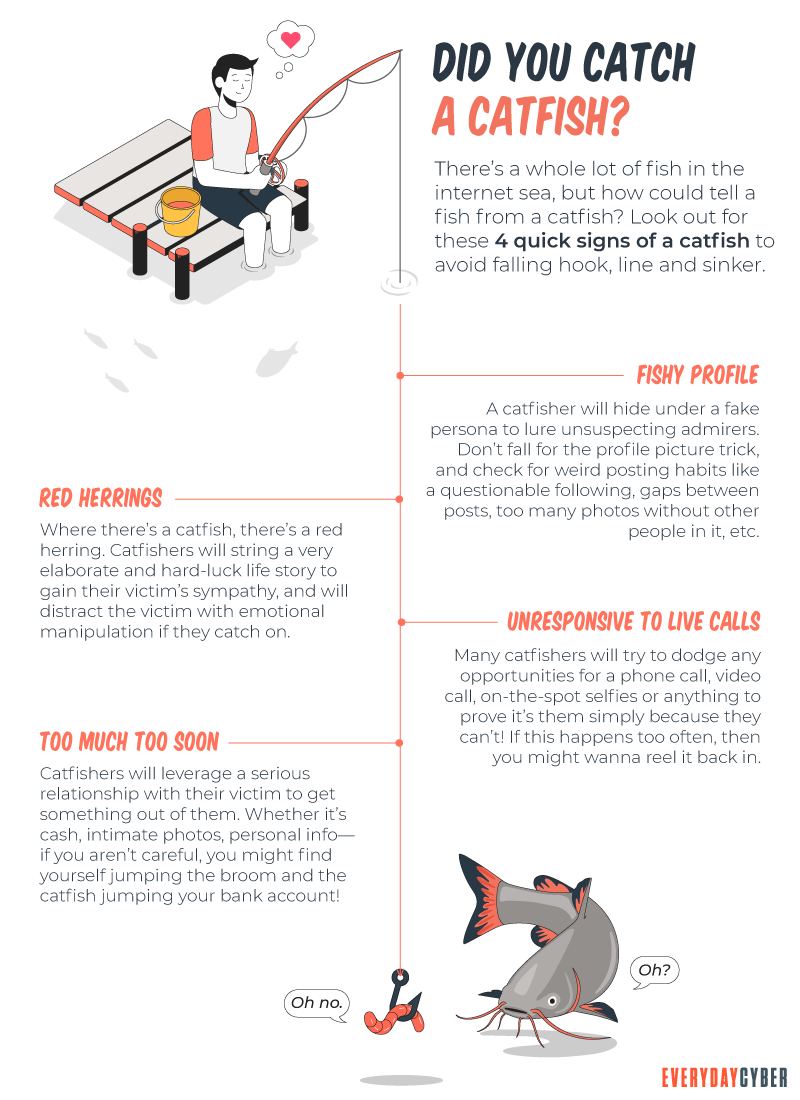
The person seems too good to be true – If the new love interest appears to be attractive, rich, with a fancy job, it may all be fake. Many catfishers claim to have a job that has them constantly on the road, as it can be an easy cover for why they can’t meet you in person.
They move fast – Pushing the relationship forward unusually fast is an often-used technique; if this is happening, pump the breaks. Be wary about sharing very personal details too quickly (especially about issues that might garner your sympathy) or professing their feelings to you way too early.
Their story has holes – Watch for inconsistencies in their story. Do details about their job, hobbies, or family seem to change frequently? Liars tend to make mistakes or forget what they said previously. Check out how they write — for example, do they come across as a native English speaker, but their writing is full of mistakes? This could be a huge red flag that they aren’t who they say they are.
The individual has a minimal presence on social media – Check the individual out on social media and see how many friends and photos they have. If the account appears new, it could signal that they created the account just for a fake persona.
They seem to have everything in common with you – If they seem to agree with everything you say or suggest they have everything in common with you, this could be another sign that they are lying to establish common ground and build an artificial sense of trust.
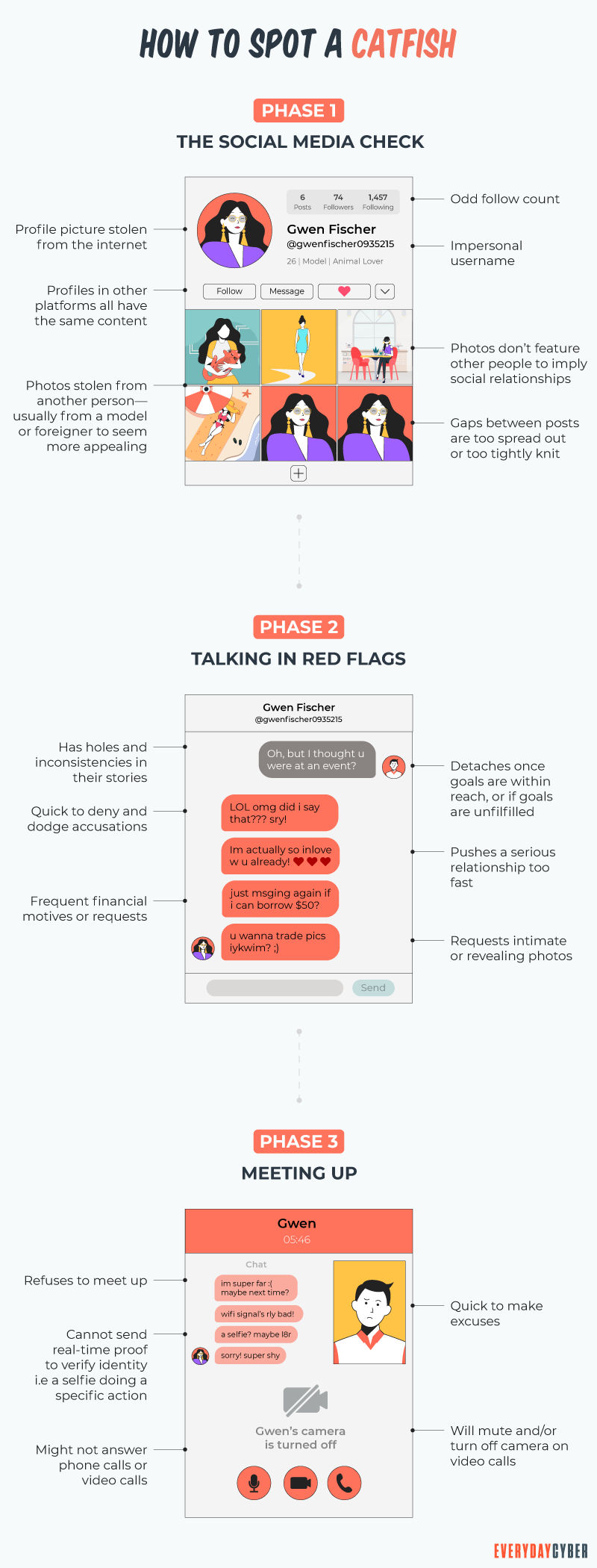
What can I do to avoid being catfished?
You can do several things to protect yourself and validate whether the individual is real or possibly a catfisher.
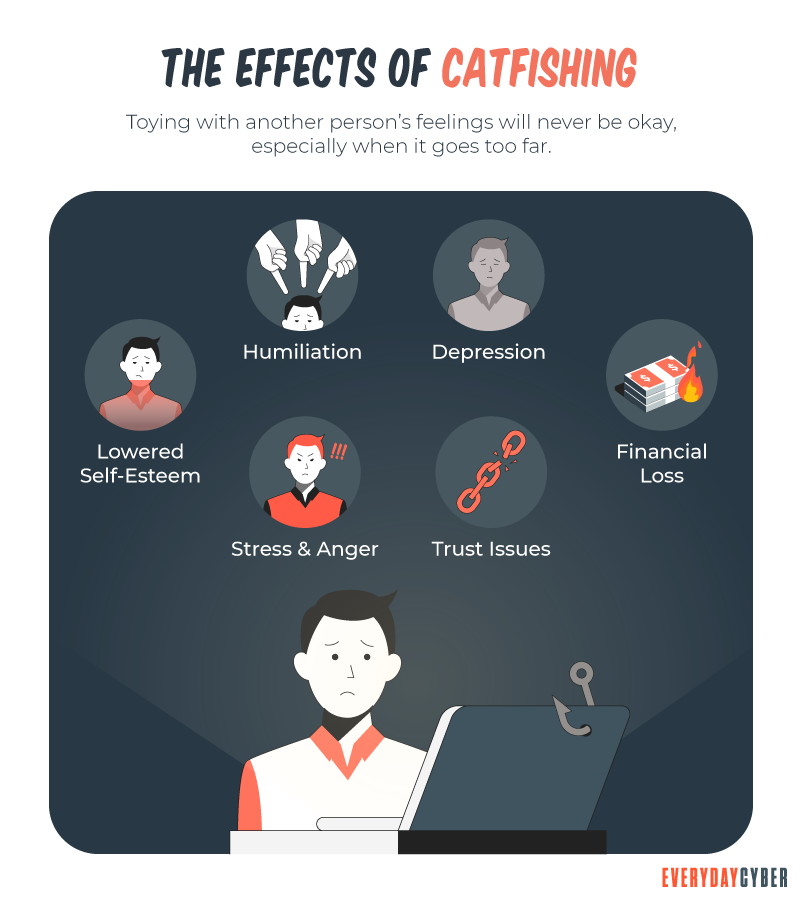
- Ask to do a video chat via Skype, Google Duo, Zoom, or some other video chat services. If excuses start, you can bet they are catfishers – and you won’t hear from them again.
- Meet them in person. Nothing provides validation than seeing someone face to face.
- Do a Google reverse image search against the online photo they show on a dating site. You may find the same image on multiple online profiles with different names.
- Check out their online photos. Are they primarily selfies or studio shots, but none have other friends in them, show no family, or have no real context, like a vacation. That can big sign that this is a con job.
The best strategies to avoid being catfished are being skeptical, using the techniques above to confirm the person you are connecting with, is who they say they are, and just being cautious.
By entering your email address you agree to receive emails from EveryDayCyber. We'll respect your privacy and you can unsubscribe at any time.
Recommended Reading
What is Social Engineering?
Social Engineering in the digital world is the intentional deception and manipulation of victims to cause the release and sharing of confidential information used to commit fraud and other cybercrimes.
What to do if your email Is hacked
Identity theft and bank account or credit card fraud are both possible consequences of a stolen email. If you suspect that your email has been hacked, act quickly to limit the harm. Here are 9 steps to take back control of your email if you have been hacked.
What is ATM Skimming and Ways to Protect Yourself
ATM skimming can lead you to losing all your money in your bank account. Here's how to protect yourself from it.
What is Adware?
Adware, known as advertising supported software, makes money by displaying ads - popups, inline, banner. ANNOYING!!, but typically used to support free software.
What is Shoulder Surfing?
Shoulder surfing is a form of social engineering that enables cybercriminals to gather information just by looking over their victims’ shoulders. The aim of shoulder surfing is to obtain personal data, such as usernames, passwords or personal identification numbers (PINs), bank account numbers or credit card numbers.
What is a Computer Virus?
What's a computer virus? We hear about it all the time but do you really know what it is and how to prevent one?

