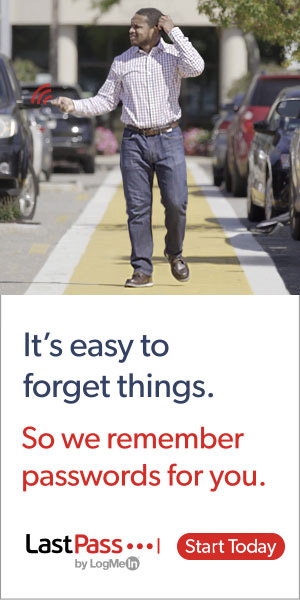Why use a password manager? Consumers are more willing to do business digitally today than ever before. Whether they’re opening a bank, mobile

How many passwords do you have? A study by NordPass revealed that an average Internet user has 100 passwords.
We all have a lot of passwords to handle on a daily basis. We’re all too aware of the huge number of login credentials we have to manage between retail websites, email, social media, and other services.
We now understand why many people use passwords that are easy to guess – they simply can’t remember each and every password they use. It’s not surprising, then, that they use really easy passwords or have a few that they use for all accounts.
The best way to manage and keep secure this large number of passwords is a
Do You Have a Password Manager ?
A huge number of people in the United States are not taking the essential safeguards to protect their personal information online. This is according to a study by FICO, a leading analytics software company.
If you’re among the 23% who use an encrypted
However, if you’re among the 6% who don’t even know whether they use a
How Does a Forgotten Password Impact Online Transactions?
One of the biggest headaches facing online users today is the forgotten password.
The FICO study shows that 28% of consumers canceled an online transaction while 26% were unable to check their account balance because they forgot their login details.
Forgotten usernames and passwords have also deterred 13% of respondents from opening a new account with an existing provider.
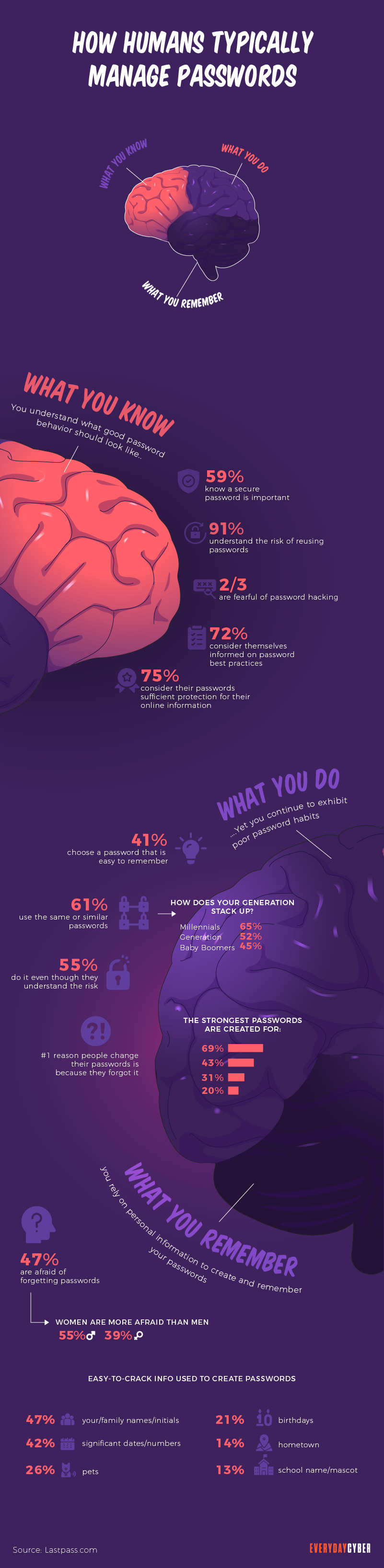
“About a third of online purchases are abandoned at checkout because consumers cannot remember their passwords,” according to a 2017 report released by MasterCard and the University of Oxford.
Passwords are only a small part of the problem, but they are a significant one. Most online vendors, banks, airlines, and other businesses require them but customers can’t remember them all. According to the same report, 51% of people reuse similar passwords.
The study also revealed that after two weeks, 21% of users forget their passwords, and 25% forget one password at least once a day.
By entering your email address you agree to receive emails from EveryDayCyber. We'll respect your privacy and you can unsubscribe at any time.
What is a Password Manager and What Does It Do for You?
Brief definition of password manager
A password manager is a piece of software that stores and manages login credentials. It can also generate complex passwords. These data are often saved in an encrypted database and protected by a master password.
After you’ve entered all of your account usernames and passwords into the vault, you only have to remember your master password. By entering your master password, you can gain access to your password vault, from which you can retrieve any password you require.
How a password manager works
A
Instead of typing your password into a website, you enter your master password into the

If you’re creating a new account, your
For extra protection, three levels of
- A
security key - Encryption
- A master password that’s not saved on the system
To access password information, each personal account needs its own security key. The data is encrypted by the manager, so only accounts with the correct key can see personal information.
Because the master password is not saved on the system, a hacker attempting to obtain it through personal devices is unlikely. The zero knowledge
Types of password managers
Password managers come in different categories. While some focus on securing your passwords, others go beyond to provide you with more options, such as accessibility and flexibility.
Following are various types of
Offline password manager
An offline
To access your offline vault, you’ll need a master code or password. If it’s a good one, the chances of hackers breaking into your local database are slim. This is due to the fact that brute-forcing military-grade encryption takes time.
One drawback of an offline
Online password manager
An online
But how can one tell whether the provider has access to their passwords? Zero-knowledge technology is used by a credible online
An online password manager has its own disadvantages. You’ll need an Internet connection to access your vault. Since it’s web-based, it’s vulnerable to hacking especially if it isn’t protected by other
Token-based password manager
Also called stateless
There is no password vault to speak of because the
Because there is no database, stateless
6 Benefits of Using a Password Manager
It can be challenging for folks to remember complex keystroke combinations and make frequent changes. This leads to a lack of
1. You’ll just have to remember one master password
Just one. This password will be used to securely log into your vault, where you can access all of your passwords and other login credentials. You’ll have to say goodbye to your sticky notes that can put you into trouble if you misplace them. You won’t even be required to remember any of your passwords because your
2. Password managers generate strong passwords
All of your passwords will be complex and encrypted. You will not have to make every effort to create strong passwords on your own because the software will do so for you. You won’t have to worry about whether your password is strong enough or whether you used the appropriate combination of characters.
There’s no way these passwords will be based on personal information like the name of your dog, or your hobby. These passwords are difficult to crack. They are extremely long, unpredictable, and complicated. They also use numbers, letters, and characters that can only be generated by a computer.
It would be impossible to remember and securely store these long and complex passwords. This is the job of a
3. Password managers secure more than just passwords
Many
They can also let you keep your credit card information so that it may be securely autofilled into a checkout form. This eliminates the need to disclose credit card numbers to employees over the phone or in writing, which puts the information at risk of being stolen.
A
4. Password managers allow you to set security protocols for logins
You may set up
You may also use two-factor authentication to make your passwords even more secure. Some
5. Your passwords are accessible across all of your devices
Your passwords are accessible on your smartphone, computer, and tablet as long as you know your master password and download the relevant apps.
You can also trust your password manager if you’re on vacation and need to check medical test results or watch your favorite show. Even if all you have with you is your smartphone, you can get the passwords you need. Additionally, if you change the password on one device, it will be accessible on all others.
6. Password managers allow fast access
Password managers allow users to write a single password and have each access point’s username and password automatically filled in. You’ll spend less time struggling with login screens and password recovery and more time doing the things that really matter.
Are There Risks in Using Password Managers ?
Passwords are highly secure when stored in a
Each
Some providers have their own recovery procedures that you must follow. When you sign up, it’s a good idea to familiarize yourself with the recovery process. It may also be necessary to seek professional assistance. Or you might not be able to do anything at all.
What Should You Do if You Forget Your Master Password?
Your master password is one of the most important passwords to remember. The whole point is: it’s easier to remember and secure one excellent, strong password and let the software generate the others.
Depending on the password management you use, forgetting your master password can be simple or difficult to retrieve.
LastPass, for example, has a guide specifically for master password recovery. In short, you can activate a One Time Password (OTP) to access your vault. You’ll need to use a computer you’ve used for LastPass before for
Other password management companies are a little more restrictive. These businesses cannot access or grant access to your account. This means that if you forget your master password, your vault will be permanently locked, even if it’s synchronized across your devices or kept in the cloud.
You may be able to access your passwords if you use the company’s mobile apps and have a device PIN set up. You can then copy the passwords and keep them safe elsewhere.
The mobile apps do not allow you to update your master password. Your only other choice is to establish a new account or reset an existing one in order to keep your email address. However, doing so wipes out all of your account’s data, so you’ll have to start all over.
What Should You Look for in a Password Manager ?
If you’re intending to get a
Security
Security is critical because you’ll be keeping credentials for all of your accounts, including crucial platforms like banks. Fortunately,
The current industry standard, AES
End-to-end encryption is also essential to ensure the
Many
Secure password generation
A password generator is included in premium
Password generators also allow you to customize the length of a password. They allow you to determine what characters, numerals, lowercase, and uppercase letters should be included. Some even keep track of the passwords you’ve generated in case you need them later.

Account recovery options
If there is no recovery option, you would lose access to your vault data if you forget it. Given the crucial role of your master password, it’s critical to look into the recovery options provided by a
There is no standard approach to recovering your account. Different
Device synchronization
When switching devices, automatic synchronization gives you more options. You can switch to another device and instantly access all of your vault’s current information. This is a feature that all popular
Autofill function
Password autofill saves time and effort. There’s no need to type usernames and passwords when logging in to your accounts. This is a basic feature of major
File storage
You can save more than just passwords. You can keep personal data in your encrypted vault. File storage is often limited to 1GB, and you may have to pay for it. You can also store and secure files, such as credit cards and passports.
Support for various platforms
A
Vault storage option
Passwords can be stored on your device or in the cloud using a
While saving your password on your device is appealing, it has drawbacks. If you lose your device, you also lose all of your passwords, which you may not be able to recover depending on the
Top Password Managers for 2022
Investopedia examined several
- Best Overall: LastPass
- Best for Extra
Security Features: Dashlane - Best Multi-Device Platform: LogMeOnce
- Best Free Option: Bitwarden
- Best for New Users: RememBear
- Best for Families: 1Password
- Best Enterprise-Level Manager: Keeper
Best password managers for Windows for 2022
- 1Password
- Dashlane
- RoboForm
- Keeper
- LastPass
Best password managers for iPhone for 2022
- 1Password
- Dashlane
- Keeper
- RoboForm
- LastPass
- Kaspersky
Password Manager - LogMeOnce
- Zoho Vault
- mSecure
- Password Safe
- Bitwarden
Best Password managers for macOS for 2022
- NordPass
- Keeper
- RoboForm
- Dashlane
- 1Password
- LastPass
- Avira
- Enpass
- Remembear
- Zoho Vault
Best password managers for android
- Dashlane
- 1Password
- Keeper
- RoboForm
- LastPass
- NordPass
- Enpass
- Password Safe
- RememBear
- aWallet
- Bitwarden
Our final thoughts. So, should you use a
By entering your email address you agree to receive emails from EveryDayCyber. We'll respect your privacy and you can unsubscribe at any time.
Recommended Reading
What to Do if You’ve Fallen Victim to a Phishing Attack
Cybercriminals target phishing scam attempts on fatigued workers in the hopes of catching them off guard with an attention-getting email. They also launch phishing schemes against unsuspecting individual users by using fear and intimidation. And it sometimes works.
What is Digital Identity?
Your digital identity is your set of unique features and characteristics identifiable to you. It is all data that can be traced back to you.
What is Malvertising?
Malvertising is advertising malware that infects digital devices with malicious software using online ads and advertising networks as their delivery platforms.
What is Two Factor Authentication
Two-factor authentication is a security mechanism in which individuals provide two authentication factors to log on to their account. Using a username and a password to log in to an account is in itself a 2FA. So is withdrawing cash from an ATM using your ATM card and a PIN.
What is Hacking?
Hacking is an old game in the cyberworld with ever changing players and techniques. It may be done with good intentions or malicious motives. It is growing rapidly because of the proliferation of devices.
What is a Remote Access Trojan (RAT)?
A remote access Trojan is a software used by hackers to gain unauthorized access and remote control on a user’s computer or mobile device, including mouse and keyboard manipulation.