The term Zero Day Threat can be confusing to a lot of people. It sounds like an action-packed thriller movie but I can tell you it is definitely not a thrill to be impacted by one. It is definitely a term that originates out of the bowels of cybersecurity but it represents one of the scariest cyber vulnerabilities to computer systems, digital devices and the digital infrastructure that runs our lives is faced with.
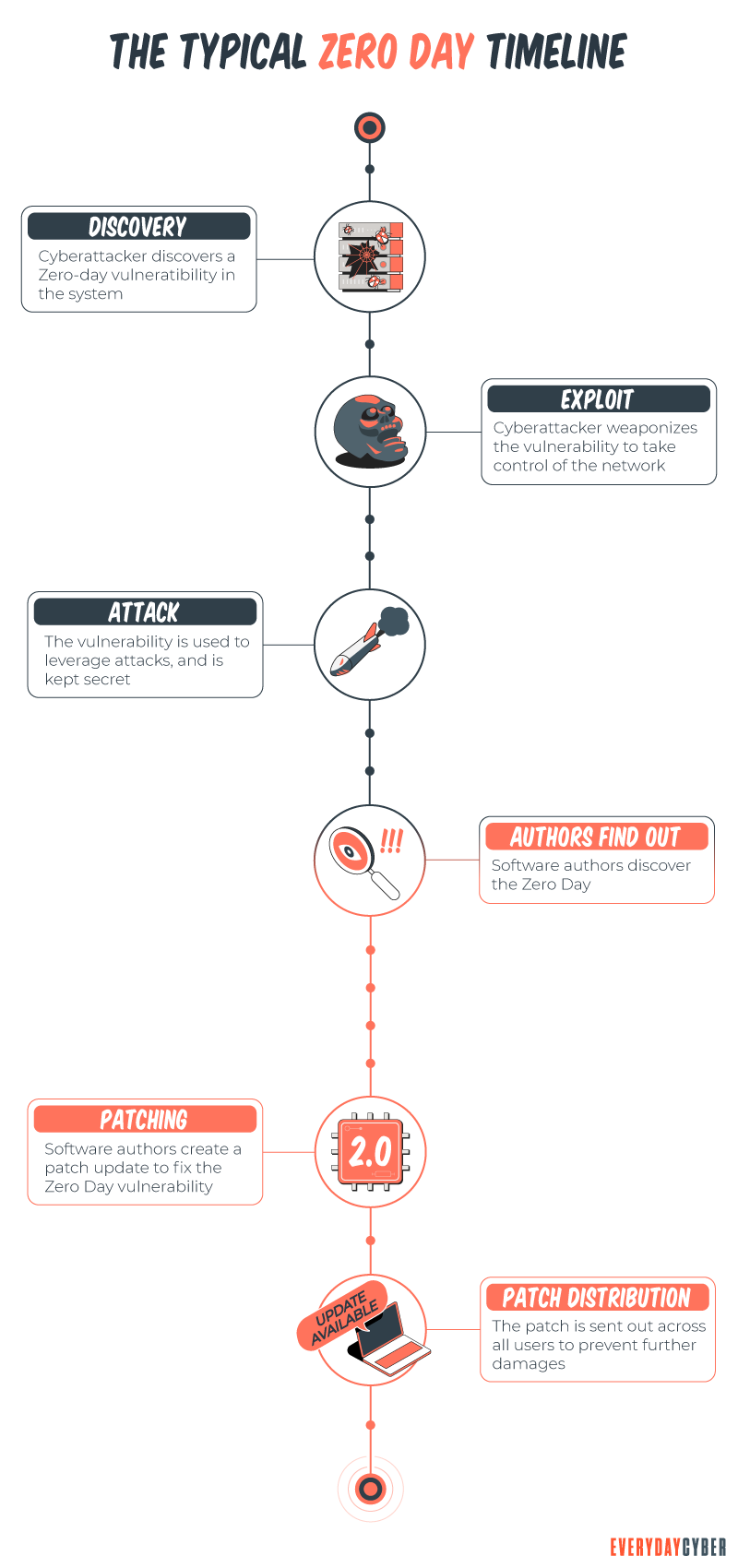
A zero-day threat represents a vulnerability in digital technology, most notably software, that is exploited and discovered on the same day. Zero Day represents the age of the exploit, which takes place before or on the first (or “zeroth”) day of a product and/or
So what is a Zero Day Threat, Really?
A zero day threat is an attack vector that is known only to the attackers, so it can work without interruption from the software create or users. It is a flaw in a piece of software, or even sometimes hardware. The typical lifecycle of an attack utilizing zero days to compromise devices:
- A vulnerability or new attack vector is discovered by a malware creator
- The capability is weaponized and proven to work by the hacker
- Zero day vulnerabilities are kept secret and utilized by bad actors
- The vulnerability is discovered by defenders
- The software or hardware manufacturer or application vendor delivers a patch
- The zero day is no longer a zero day

Bad actors are constantly looking for, testing, and seeking vulnerabilities in our digital lives. It is also possible that even regular users discover these vulnerabilities and warn other users and the company who built the technology – often broadcasting the find over the internet. Once the vulnerability is discovered, it is a race for the hackers to exploit the vulnerability and the companies making the product to fix it.
That’s what makes zero-day threats so dangerous for us today. Hackers are very sophisticated and work very fast. Once they discover a vulnerability or one is identified through public forums, say via a user, they can and do move very quickly to exploit it. It’s a constant battle for companies building software and hardware to stay ahead of the criminals.
How to protect yourself from a Zero Day Threat?
While zero-day attacks make us all vulnerable, where they are most dangerous is long after a
-
- Update your browser, operating system, and applications – applying patches closes the exposures in your software and operating systems, strengthening your resistance to malware.
- Do NOT click on links in unknown emails or download unknown attachments – #1 rule of good cybersecurity hygiene and an effective method to protect against zero-day attacks.
- Use only essential applications– the more apps you have installed, the greater the risk to malware. Reduce the risk to your network by using a minimum of applications.
- Be careful which website sites you visit – Consider using a safe search tool that will warn you of risky sites in your browser search results and prevent you from going to malicious sites.
- Get quality antivirus/antimalware tools – invest in a comprehensive
security solution.
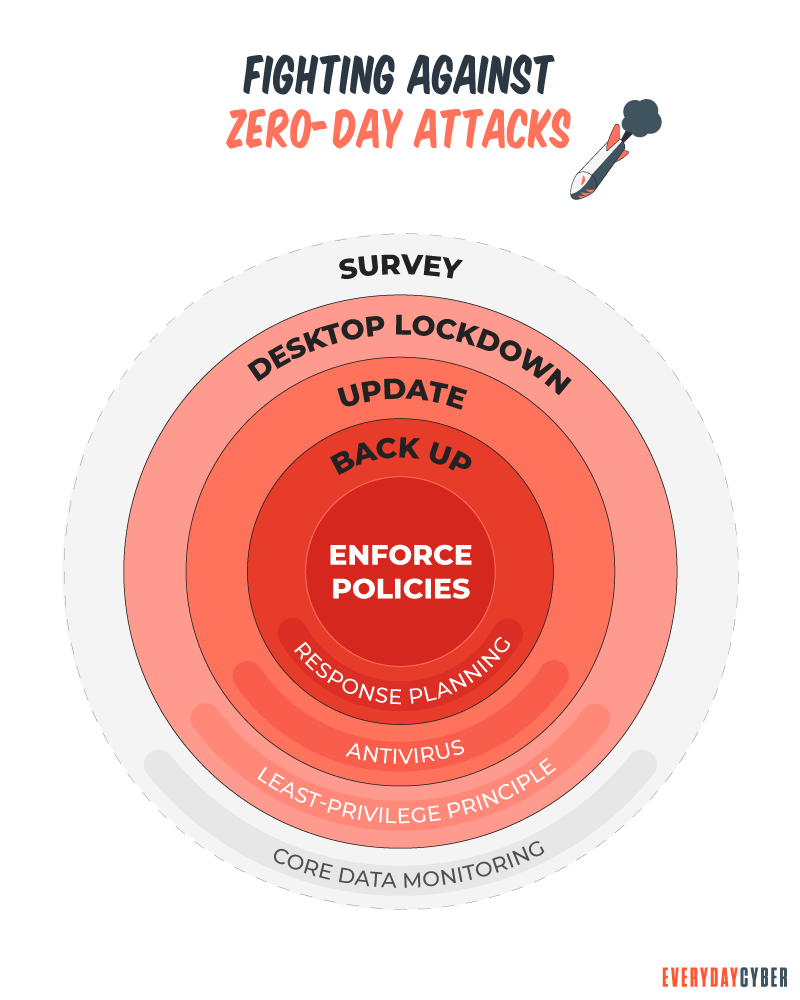
Stay vigilant and fight against cybercrime.
The first rule of good cybersecurity and digital protection is simply to apply common sense – “check twice, click once”.
By entering your email address you agree to receive emails from EveryDayCyber. We'll respect your privacy and you can unsubscribe at any time.
Recommended Reading
What is DNS Hijacking?
DNS hijacking is no laughing matter. It is a serious security threat that is consuming the cyber world. The critical role of DNS for network security has made a primary target for facilitating mass data theft.
What is Spear Phishing?
Spear phishing is a targeted cyberattack to steal your information. You should be aware of the dangers of this and how to address them.
What is Adware?
Adware, known as advertising supported software, makes money by displaying ads - popups, inline, banner. ANNOYING!!, but typically used to support free software.
What is a Remote Access Trojan (RAT)?
A remote access Trojan is a software used by hackers to gain unauthorized access and remote control on a user’s computer or mobile device, including mouse and keyboard manipulation.
What is Social Engineering?
Social Engineering in the digital world is the intentional deception and manipulation of victims to cause the release and sharing of confidential information used to commit fraud and other cybercrimes.
What is Catfishing?
Catfishing is a deceptive technique individuals or criminal entities use to create a fictional personas or fake identities online and use them to scam unwitting victims.

